We are excited to introduce the latest update to our Peripass software, which brings several new features, improvements, and actions to streamline your registration management process. In this release, we focus on enhancing reference matching, making small but impactful improvements, and introducing two new actions to simplify profile mapping within Peripass.
1. Better Reference Matching
Profile Redirection
Mistakes happen, but with our improved reference matching, Peripass is now equipped to automatically redirect visitors or drivers to the correct profile when they select the wrong one on the kiosk. This feature will come into play in specific circumstances:
- The visitor is pre-registered in Peripass.
- The visitor enters the correct reference.
- Both the original and the “corrected” profile have automatic approval enabled.
Before
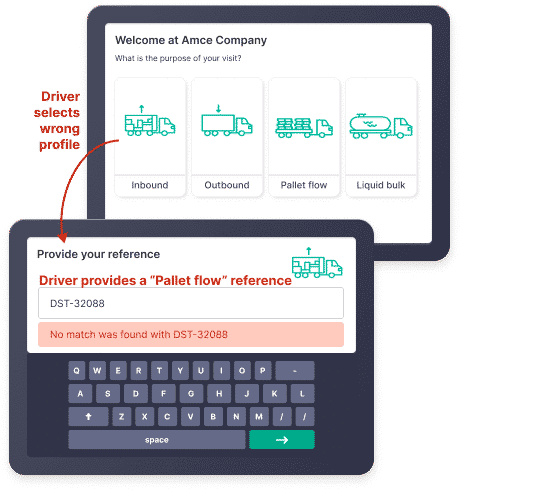
After
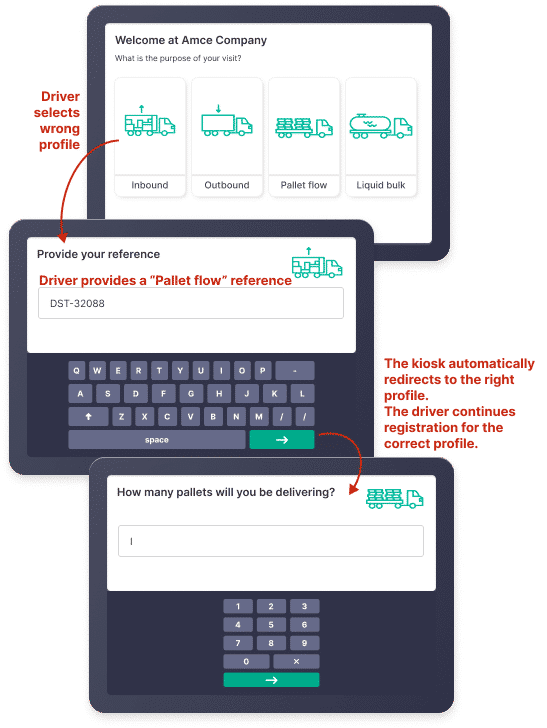
Prefix Displaying
To further enhance clarity, we’ve added the option to display a prefix on the kiosk. This prefix helps drivers better understand which reference number is being requested, reducing confusion and errors.
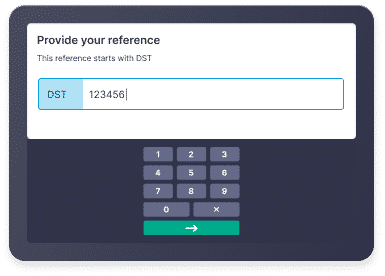
Ignore Characters & Prefixes
Peripass now has the ability to ignore specific characters, such as hyphens or other symbols, and prefixes when searching for a match with a pre-registered visitor. This feature ensures that even if reference numbers are entered with minor variations, Peripass can still accurately identify the correct profile.
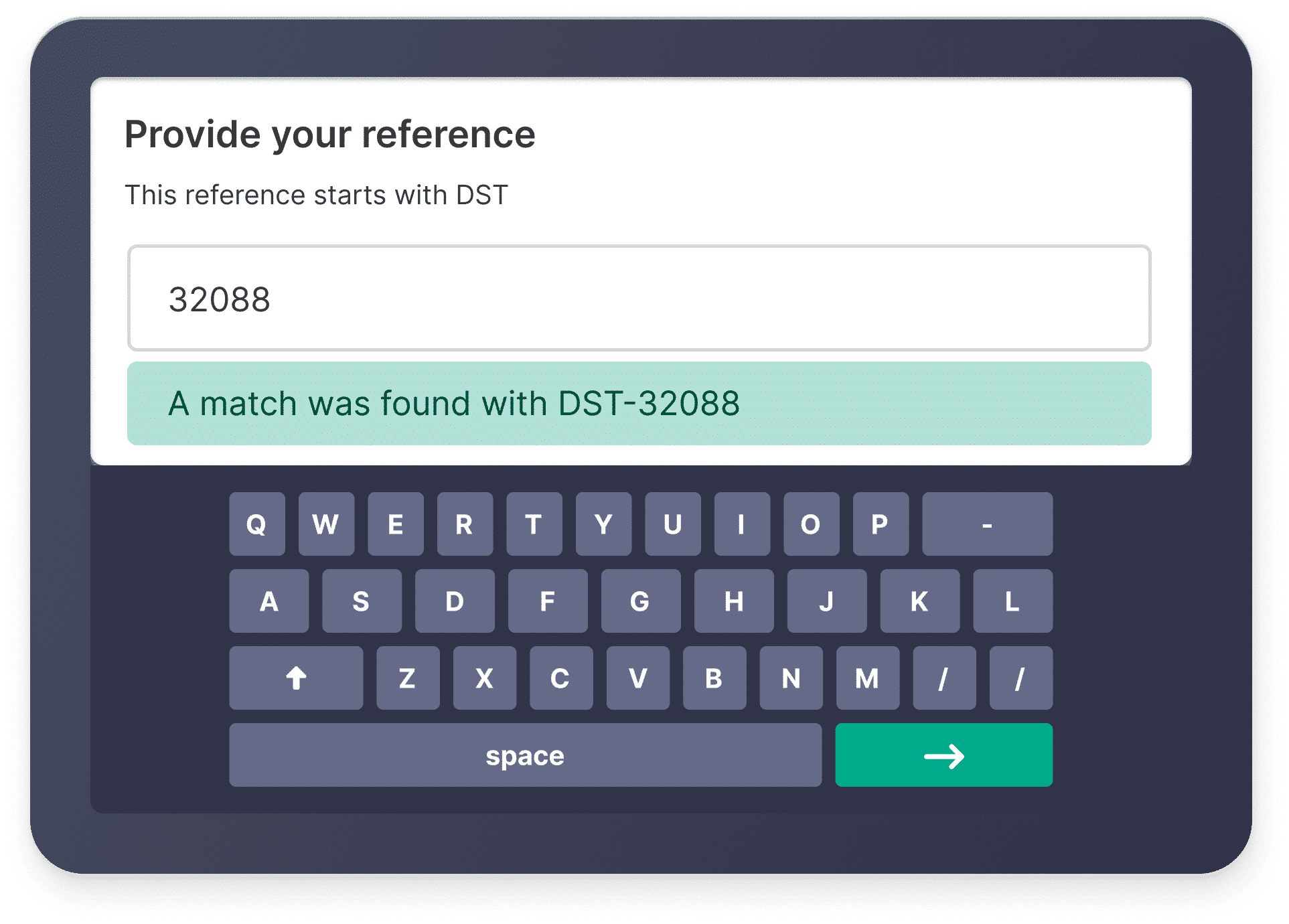
Talk to one of our experts to find the best solution for you
Contact our expert2. Small Improvements
Bigger “Next” Button
In response to user feedback, we’ve made the “next” button on the keyboard larger and more prominent. This change ensures that visitors can easily locate and use this crucial button without any hassle.
Recto-Verso Printing
Peripass now remembers whether to print specific documents one-sided or two-sided. This feature simplifies the printing process, helping you save time and resources.
| Document type | Printing | Reason |
| CMR | Two-sided | Print general coditions on the back of the paper |
| Packing list | One-sided | Each page contains a seperate delivery and needs to be handed out to a different receiver |
Updated Transwide Integration
We’ve enhanced our integration with Transwide by introducing a new field mapping option. The booking execution status will now be mapped to a process step field with the technical name “Transwide_booking_execution_status.” This mapping allows you to trigger actions in Peripass when updates to the booking execution status are received.
Please note that if Peripass receives a status from Alpega that doesn’t match any of the options in the process step field, the update will be ignored, ensuring accuracy and reliability.
Reordering & Renaming Actions
Actions within Peripass have been restructured and renamed for improved usability. You’ll find it easier than ever to locate the specific action you need for your visitor management processes.
3. 2 New Actions for Profile Mapping
We understand that efficient profile mapping is critical for your operations. To simplify this process, we’ve introduced two new actions in Peripass:
New Action: Change Profile
With the “Change Profile” action, you can now modify a visitor’s profile based on specific visitor fields. This action is particularly useful when using standard integrations with Transporeon or Transwide, as these integrations typically create visitors with default TMS profiles.
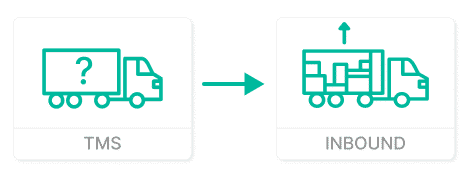
New Action: Extend Profile Validity
The “Extend Profile Validity” action allows you to extend a profile’s validity by adding days before or after the current validity period. This feature is valuable when you receive a booking from an appointment scheduling tool, and operations need to accommodate drivers arriving a few days earlier or later than initially scheduled.
However, it’s important to be cautious when using these actions in combination with the trigger “When a visitor is assigned a profile.” Always include the condition “Visitor last updated by | is not | Triggers & Actions” to prevent potential loops.
We hope these new features and improvements enhance your experience with Peripass, making your visitor management more efficient and error-free. If you have any questions or need assistance with the new actions, please don’t hesitate to contact our support team.
Thank you for choosing Peripass, and we look forward to continuing to meet your visitor management needs.
Book a demo
Discover how Peripass works and ask all your questions in a live session.
Latest blog posts
Real-time insights with live dashboards
Product updateBring your Peripass data to life with dashboards Peripass yard management software provides dispatchers with a clear idea of the activities on the yard of their production site or warehouse. All truck drivers are registered, each truck is tracked &...
Peripass Secures €7.5 Million to Digitize the Logistics Sector Globally
Peripass Secures €7.5 Million to Digitize the Logistics Sector Globally Belgium, February 1, 2024 - Peripass, the leading SaaS scale-up revolutionising logistics sites by digitally organising truck movements, has successfully secured funding to accelerate its global...
ZF Innovating their site in Bouzonville with Yard Management
We are thrilled to announce our collaboration with ZF, a global technology leader in automotive and industrial innovation. This partnership, aligned with Peripass's mission to streamline logistics, not only welcomes ZF as our newest collaborator but also addresses...





